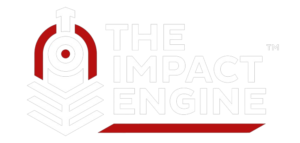A website is much more than a digital brochure—it’s a gateway to an experience. Whether you’re designing a portfolio, an online store, or a service website, a well-thought-out User Interface (UI) and User Experience (UX) can make all the difference. Want to learn how to optimize UI/UX and create an unforgettable digital journey? Let’s dive in.
What is UI/UX, and Why Is It Important?
When we talk about UI and UX, many people think they’re the same thing—but they’re not. User Interface (UI) refers to the design and visual elements of your website: the colors, fonts, buttons, and layout. User Experience (UX), on the other hand, is about how people feel when they use your website. It’s the smoothness of navigation, the ease of finding information, and the overall satisfaction a user gains from interacting with your platform.
A well-designed UI/UX isn’t just a nice-to-have; it’s crucial. A seamless experience keeps visitors engaged and ensures they achieve their goals quickly and effortlessly. The better the UI/UX, the more likely they are to trust and return to your website.
How to Learn UI/UX: The Basics
If you’re new to UI/UX, don’t worry—it’s a skill you can build step by step. Start by observing websites you love. Ask yourself:
- How is the design structured?
- How easy is it to navigate?
- What makes the experience enjoyable or frustrating?
There are also plenty of online courses and resources to help you understand key principles like usability, accessibility, and user testing. Hands-on practice is the best way to learn UI/UX. Try redesigning a webpage you already know or sketching layouts for a fictional website.
The Pillars of Great UI/UX Design
To create a digital experience that’s both functional and delightful, focus on these key elements:
1. Clean and Intuitive Design
Cluttered websites are a big no-no. Keep the design simple and organized. Use clear menus, intuitive navigation, and logical layouts to help users find what they need effortlessly. A good design doesn’t overwhelm the user; it guides them naturally from one section to the next.
2. Fast and Responsive Pages
Imagine clicking on a website only to be greeted by a spinning loading icon. Frustrating, right? Slow pages lose visitors. Optimize your website by compressing images, streamlining code, and ensuring your hosting service is reliable.
3. Mobile-Friendly Design
With more people browsing on their phones than ever, a responsive website is essential. A mobile-friendly site automatically adjusts to fit any screen size, ensuring a smooth experience whether users are on a phone, tablet, or desktop.
How to Optimize UI/UX for Better Engagement
A few thoughtful adjustments can significantly improve your website’s usability. Here’s how:
1. Use Clear Call-to-Actions (CTAs)
Your visitors need guidance. Whether it’s signing up for a newsletter or booking a service, make it clear what action they should take next. Use buttons with actionable text like “Get Started,” “Learn More,” or “Book Now.”
2. Make Fonts and Colors User-Friendly
Readable fonts and complementary colors are non-negotiable. Avoid overly fancy or hard-to-read fonts. Keep the color palette balanced—use bold shades sparingly to draw attention to important sections.
3. Add Interactive Features
Interactive elements, like image sliders, quizzes, or videos, can keep users engaged longer. Not only do they enhance the visual appeal, but they also make your website more enjoyable to explore.
Mastering the Art of Testing and Iteration
Even the best designs need regular tweaking. Once your website is live, the real work begins. Conduct usability tests, track user behavior, and ask for feedback. Small changes, like moving a button or rewording a headline, can have a significant impact on user satisfaction.
Use tools like heatmaps to understand how visitors interact with your website. A/B testing is another powerful technique—test two versions of a design element to see which one performs better. The key to optimizing UI/UX is never settling; there’s always room for improvement.
How to start your ui/ux journey
In today’s digital-first world, competition is fierce. Your website isn’t just a platform; it’s your brand’s first impression. A poorly designed website can make users leave within seconds, while a thoughtfully crafted UI/UX can keep them engaged and build trust.
When you prioritize UI/UX, you’re not just making a website—you’re creating a journey. A journey that’s easy to navigate, visually appealing, and leaves users feeling satisfied.
Final Thoughts
Learning how to optimize UI/UX is an investment in your website’s success. By focusing on design, responsiveness, and usability, you create a platform that attracts visitors and keeps them coming back. So, take a step back, view your website through the eyes of your users, and start making those changes. A seamless, enjoyable experience is just a few tweaks away!